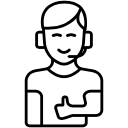
Windows O/S
| Features | TimeGen (Lite) | TimeGen (Professional) |
| Draw high, low, middle-Z, and bus | √ | √ |
| Signals can have ideal / non ideal attributes | √ | √ |
| Modify signal and text font type, size, and color | √ | √ |
| Text box tool | √ | √ |
| Support for divided clocks | √ | √ |
| Draw bezier arrows | √ | √ |
| Draw straight arrows | √ | |
| Draw angled arrows | √ | |
| Draw free floating arrows (snap to grid on/off) | √ | |
| Arrows/Labels snap to top, 10, 20, 25, 75, 80, 90, bottom | √ | |
| Draw setup/hold labels with text attachments | √ | |
| Asynchronous clock support | √ | |
| Independent delay control per cycle | √ | |
| Support for separators between signals | √ | |
| Flood fill (invalid region) tool | √ | |
| Timebreak tool | √ | |
| Modify clock duty cycle | √ | |
| Export/Import XML (ascii) | √ | |
| Export/Import SVG | √ |
Please email us if you prefer to download a .zip file.
Some web browsers block the timegen_setup.exe download above.
Your email address will only be used to send you product updates and information about new software created by XFusion Software, and will not be distributed to third parties.